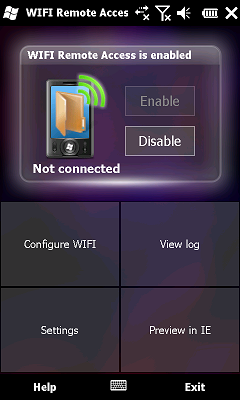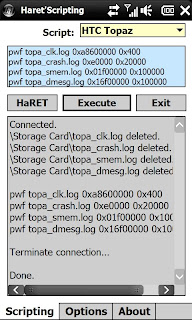TouchOne is a new, revolutionary touch based interface for all windows mobile touchscreen phones, QVGA VGA and WVGA, soon to be HVGA and WQVGA.
Project Goals:
Provide a community-demand based touch friendly interface.
Provide an easy to use SDK for anyone who wants to develop widgets / plugins, using .NET CF or XML.
Current Features:
(a changelog will ensue after the second release)
1.) Supports DLL Plugins for customizing Homescreen and additional screens. XML to be added shortly. With documentation, making customizing and adding to it free and easy.
2.) Allowing up to 20 user customizeable screens that can be used for program shortcuts or plugins/widgets.
3.) Very smooth screen transitions and crisp graphics, no choppiness.
4.) Easy to use 'no-buttons' navigation, slide up/down for applications and left/right for customizeable screens. Navigation is not relative, so you do not 'get lost' on where you are at. The Homescreen, applications and settings are always a maximum of 2 swipes of your thumb away.
Project Touch One