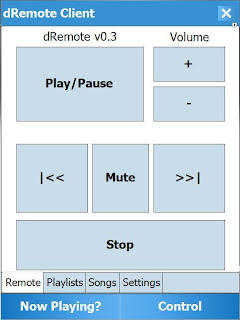
Turn your mobile into a remote control!
dRemote will allow you to control windows media player anywhere in the world.
As soon as you hit play on your mobile, the pc will hit play on windows media player and starts playing music through the pc's speakers.
This is an Client-Server application which means that the dRemote server must be running on the pc you would like to control. Then the client will connect to the pc via the internet, this way you don't need to worry about having to walk to the pc to switch songs or pause.
You could play music upstairs while your downstairs in the living room.
Installation:
Extract dRemote Server.zip on your computer.
Start dRemote Server.exe
Specify your preferred port number.
Make sure your port is open on your firewall and/or router. http://portforward.com/
Click Add Playlist and locate a playlist that you've made in windows media player. You can add several.
Click Enable to start your server.
Copy dRemote Client.cab to your mobile phone.
Run dRemote Client.cab
After installation go to "(WinMo 6.5: ) Start -> dRemote" or "(WinMo 6.1: ) Start -> Programs -> dRemote"
Go to Settings and enter the ip of your computer http://www.whatismyip.com/
Enter the port you specified.
Click save to make sure it remembers your ip and port.
Go to Playlists and click Refresh.
It will now retrieve playlists you have added.
Then you click on a playlist, wait a few seconds and all the songs will show up.
Now click a song to start playing.
Go back to the Remote tab to use the controls.
Now you can fully control Windows Media Player/iTunes/Windows Media Player Classic/dPlayer from your mobile phone!
old version Video:
dRemote
No comments:
Post a Comment