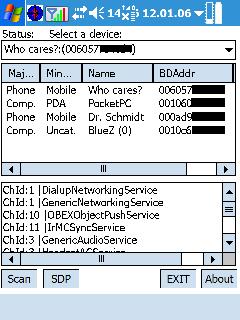
In short btCrawler is a simple bluetooth scanner...
It scans for visible devices in range and can perform a service query. You can also query for services of your own device. In the device list: COD means "Class of Device" (see bluetooth specification for more info). In the output window, when the sdp services are listed, "ChId" means Channel ID, which is the RFCOMM Channel the service is listening on. It supports both, landscape and portrait screens.
It *should* run on Windows Mobile based devices which meet the following criterias:
- MS Bluetooth Stack (WIDCOMM / Broadcom ist NOT supported)
- Works on: Windows Mobile 5, PPC2003, PPC2003SE, Smartphone 2003, Smartphone 2003SE and Smartphone with WM5
Usage
Start the .exe and simply press the Scan button to detect devices in range which are in "visible mode". After devices have been found just press the SDP button to query for services. You can query for own bluetooth profiles by pressing the SelfDiag button. That's it...
Usage for Smartphones
- Start with Menu->Scan
- Press the ACTION Key to get a List of detected devices and choose one
- Select Menu->SDP
- Use the joystick buttons to scroll the results and get back to the device list
DOWNLOAD
No comments:
Post a Comment