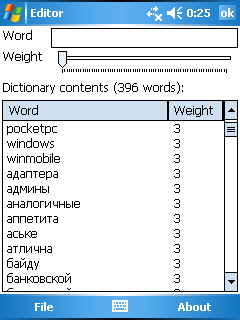
A tool to edit PocketPC Word Completion feature dictionary.
ocketPC has internal mechanism intended to help user write text - word completeion feature. You enable or disable it and change some its options in System > Settings > Input. But there is no way to add your word to dictionary or change words, that system learned from you (yes, it does it sometimes).
Two dictionaries may exist: main and temporary, dyncompdict.dat and dyncompdict.tmp. I can't tell right now, why there are two of them and whats each of them is intended for.
Each word in dictionary has weight - characteristic that defines word position in popup list. By default, weight = 0 assigned to each word. Maximal value, that you can specify is 50.
Actually, you don't need to change this, system will increase it automatically upon word usage. But sometimes it is useful to customize look of popup list.
Using this utility, you can create, edit and delete one of two dictionaries. Dictionary will be alphabetically sorted, when saved. Words shorter than 4 letters, will be discarded - system will ignore such words anyway. Duplicate words also will be discarded. This done to keep dictionary smaller - there is some limitation on its size - about 7-8kb, larger dictionary will be truncated. Later I will implement size limitation and some optimizations for that.
Now you can use clipboard freely. You can do cut/copy/paste with text in textbox and words in listview. You can copy any list of words, separated by spaces or newlines and paste it directly into listview. If you want to add weight to some words, specify it separating by comma directly after word. If you paste word, copied from listview somewhere outside this program, you may see its weight, appended at the end (if word had weight higher than 0).
DONWLOAD
Requires .NET CF runtimes
No comments:
Post a Comment