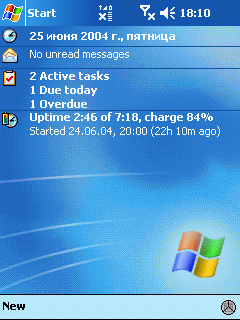
UpTime Meter plugin is a "real uptime" tracking utility for PocketPC / PocketPC 2002 / Windows Mobile 2003/ WM2003SE.
The features of this utility are:
* autoreseting timer after battery is full charged (optional);
* saving current timer value on PocketPC soft reset. This feature may be switched off if you want to track uptime between soft resets;
* tracking uptime for each used application;
* tracking battery discharge history;
* forecasting remaining uptime based on discharge history;
* you may create text report for future review/analyze.
Installation
To install this plugin download distributive, unzip UpTimeSetup.exe file to your Desktop PC, start it (on desktop!) and follow appearing instructions. Please soft-reset your device after install completion.
Removing plugin
Currently removing this software is two step process:
1. Tap on the plugin, choose "Unregister plugin" in popup menu and answer "Yes"
2. Reset your device and remove "AE Software UpTime" software:
Start -> Settings -> "System" page -> Remove Programs
Note: If you will try to remove plugin without unregistering you will see "Uninstall unsuccessful" error message due to file sharing violation.
DOWNLOAD
No comments:
Post a Comment