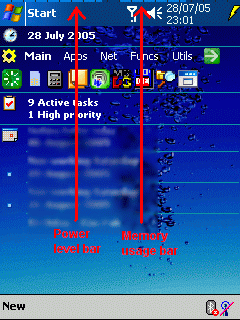
Clutter free & really small (12800 bytes) battery & memory monitor.
Displays a battery bar at the top of the screen. The bars are segmented (to let users gauge power/memory levels in percentage). (Read below for changes)
Just copy a shortcut to your startup folder (don't put the actual program in the startup folder, not as good to put it in memory card too as it'll get slow to load. A place like \Program Files will do). To stop a running instance, re-run it & it'll prompt you to stop all running instances.
DOWNLOAD
No comments:
Post a Comment