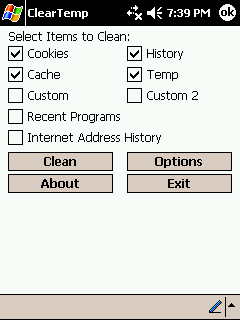
ClearTemp is a Pocket PC application to help you clear temporary files on your system easily.
You can choose which of the 4 available temporary folders to clean up. You can even change the location of the temporary folders (Cache, History & Cookies) to the Storage Card or Storage ROM. If you have a custom folder which you wish to clear, you can also add it in. The program also allows you to clear your Recent Program List and your Internet Address History. As this application is still under testing and development, I would love to gather suggestions from the users. You can drop me a message via my contact form.
Usage:
1. You can tick/untick certain folders to clean.
2. You can also clear the Internet Address History or Recent Program List by ticking the relevant options.
3. Click on "Clean" button to start clearing selected folder(s).
4. You can click on the "Options" button to go to the Options dialog.
5. In the Options dialog, you can change location of temp files by making the change in the dropdown list.
6. You can also specify the location of Custom Folder 1 and 2 in the Options dialog.
7. Click on "Apply" button to confirm the new location of the temp files and/or custom folders.
8. After changing the location of the temp files, please exit the program, save your work and perform a soft reset to complete the process.
Other Notes:
- Clearing of Recent Program List is not supported for Windows Mobile 5.0.
- If you use Opera, you can add \Application Data\Opera\cache4 as the custom folder.
DOWNLOAD
No comments:
Post a Comment