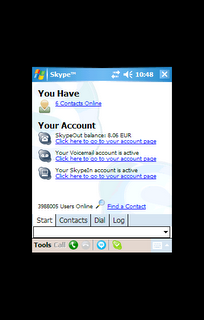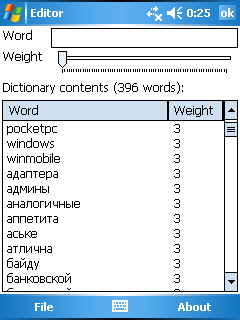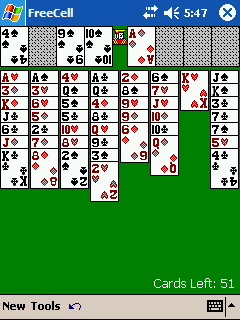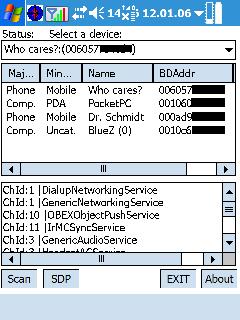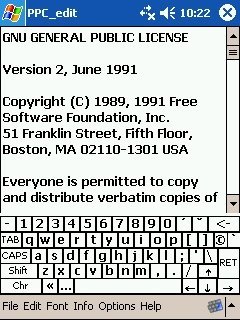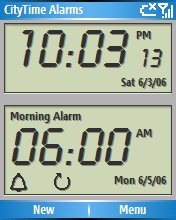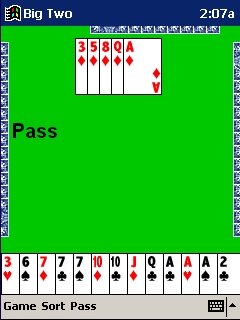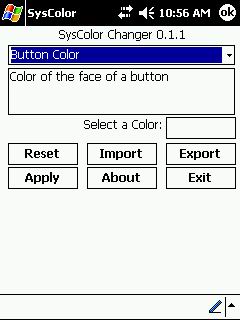I made this simple TSK for myself and would like to share it with you. It's not a "complete" theme though.
DOWNLOAD TSK
DOWNLOAD SPLASH IMAGE






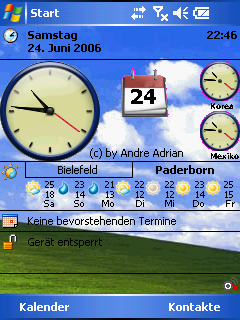

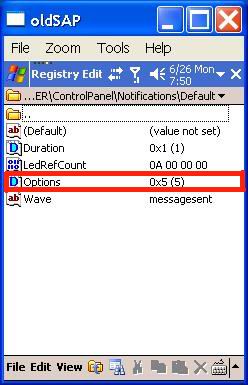

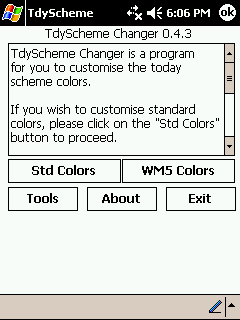
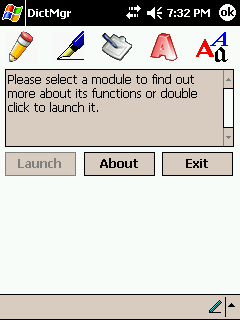

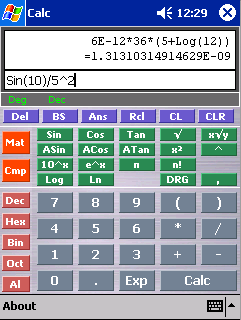
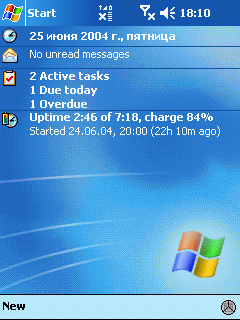




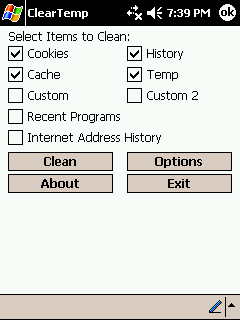


 This is a plug-in for the Today screen that allows us to do the most habitual tasks when we are working with WIFI.
This is a plug-in for the Today screen that allows us to do the most habitual tasks when we are working with WIFI.