Geo Track is basically a software to emulate GPS, by using your nearest cell towers.
It allows you to tag your location by providing you with the option for storing one or more descriptions of a location in terms of text and/or pictures.After this, your device will display these textual or image desciptions every time you visit these locations. In the longer run, you would be able to upload these maps to a central server, so that users can readily avail these maps for localised information by a one time map download. If you do posses a GPRS connection you could instaneously capture the latitude and longitude information of the particular location or point out your location in real time map, courtesy Google maps©. Every location is classified by a unique ID.
Further you could also view these logs in real time maping software on the PC.
Geo Track
Wednesday, October 28, 2009
Tuesday, October 27, 2009
M2D reFLUSH

new M2D editor
To use:
--------
Backup your system first, just in case.
Install Flash 7, if you dont have it already.
Install Mortscript, if you dont have it already.
Install the attached CAB.
Run my app.
Click to enable/disable tabs, drag to reorder them.
Red text means the tab is disabled, note that some tabs NEED to be disabled for M2D to run!
The listing is strange, as is in 2 columns, Ill have to find a better way of reordering the tabs in the future (any ideas?).
Save your settings.
Wait a couple of seconds, M2D will restart itself.
Enjoy.
Notes:
------
The arrow is NOT pointing to cancel, it just means the list on the right continues from there.
It does not use or read any of your previously changed xml data, for now it always starts from the default.
It creates a backup in \Windows\M2Dr\backup of the last XML changed, just in case you need it back.
You can install the app anywhere, but it always creates some temp files in \Windows\M2Dr that take about 200kb in the device (backup included).
Some tabs NEED to be disabled for M2D to run!
If the app is stuck in a screen reading "If you can read this you need flash 7", guess what, you only have flash lite. ;P
No widescreen version, my SWF to EXE doesnt support it, sorry.
M2D reFLUSH
Labels:
plugin editor,
pocketpc
Monday, October 26, 2009
MyContactRenamer

Rename contacts on windows mobile
The program is called MyContactRenamer and, as is easily guessed from the name, is to rename your contacts to Windows Mobile. In fact, the default Windows Phone Save contacts in two ways: "First Last" or "Last, First". With this program you can instead use any name to save the contact. The operation of the program is very simple. When you start the program loads all the contacts on the phone and display them in a list. Once you select a contact name is shown in the box below. After changing the name just click the button "Rename" and the program will apply the changes. E 'II compatible with all devices (with all the resolutions) and to work requires. NET Compact Framework 2.0. After the jump find the CAB to install on your device.
MyContactRenamer
Sunday, October 25, 2009
RightClickRecmod
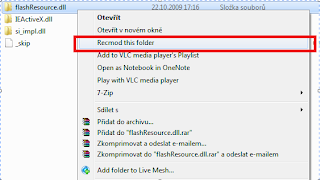
recmod an easy way!
What it needs: C++ Runtimes and .NET Framework 2.0 and newer
Installation
Download all recmod.exe, RightClickRecmod.exe and RightClickRecmodInstaller.exe
Place both recmod.exe and RightClickRecmod.exe in C:\Program Files\OndraSter\osRecmod\ folder (both x86 and x64!)
Now run RightClickRecmodInstaller.exe - it should pop up with "Install" button active. Press it. No need to reboot! Now try clicking on module and do "Recmode this folder". Voila, it works!
RightClickRecmod
Labels:
PC utilities
Saturday, October 24, 2009
TitaniumStarter
Another Launcher? No - not like the Launcher, which are already available
Features:
- Keyboard direct in Titanium Panel
- Full animated switching between Keyboard and Results (it should look cool)
- Designed to launch quickly each program in Start Menu with direct accessable different input methods
- Installed by TICS_installer: So it will work in ALL THEMES not only Standard Titanium, also Blizz,Josito,... (if you want to make a special .plg for the keyboard in your favorite Theme, just give it to me, I will integrate it)
- ALL RESOLUTIONS: QVGA, WQVGA, VGA, WVGA
- ALL ROM-Languages - no dependencies to a country or WWE-ROM - it knows, where your Start Menu is to find
- Different type modes (left side of keyboard):
-- I = one letter will start search for all Programs in Startmenu with this abecedarian letter
-- II = one letter needs tab on "GO", after two letters automatic search
-- III = type the word as long you want - only "GO" initiates search
- Wildcard-Search - e.g. "*oo" in Mode III would find "Groovefish" as well as "Bluetooth Explorer"
- Launches programs/chooses letter after tab on plugin - possible because of AreaButtons of JMLPanex
- To erase last letter just click backward button in the bottom-right corner under "GO"
- to erase all input just click on current mode on left side
- ...little bit more- just find it out
TitaniumStarter
Benenot

BeneNot’s is an application which makes it possible to manage the notes of the pupils of a professor, and calculates their averages.
It is compatible with Nota Bene, very widespread software in schools and colleges, but also makes it possible to be used in autonomous module, while passing by Notella, an interface Web making it possible to then create the base file, usable by BeneNot’s.
- the installation contains one (example) datafile: galois. The password for this file is: "abel".
- create your own files with Notella
Benenot
Labels:
miscellaneous,
notes,
pocketpc
Friday, October 23, 2009
Shortcut Maker

Shortcut maker for multiple programs
Just unzip,copy this program to your device (SD card or device) and run it.
Browse for files, ADD and then press GO and voila - you have some new programs in Start Menu- Programs.
Shortcut Maker
Labels:
pocketpc,
shortcut,
smartphone
Thursday, October 22, 2009
RGUber
This purpose of this VBScript is to process and organize data in RGU/REG files to remove duplicates, identify faulty entries, and move entries to ascending alphabetical order (the same way it is displayed in a registry editor).
Requirements:
Windows Scripting Host (included in most versions of windows)
rgucomp.exe and cereg400.dll located somewhere in your path (same folder as the script probably won't work if the script is run from another folder)
.reg and .rgu files are expected to be UTF-16LE with BOM
Usage:
Drag a .rgu, .reg, or .hv onto RGUber.vbs OR run "wscript.exe RGUber.vbs example.rgu"
Details:
When an rgu|reg file is specified, RGUber will:
1) create backup of input file
2) rename input file to boot.rgu
3) use rgucomp to convert it to *.hv
4) use rgucomp to convert new .hv to original rgu path\name
5) Reorder all keys in ascending alphabetical order and all values for each key in ascending alphabetical order with default value first
When an hv file is specified, RGUber will:
1) use rgucomp to convert it to *.rgu
2) Reorder all keys in ascending alphabetical order and all values for each key in ascending alphabetical order with default value first
Options
Open RGUber.vbs in your favorite text editor. All options are set at the beginning with (hopefully) meaningful descriptions.
Code:
'//Path to rgucomp (leave this as default if rgucomp.exe is located in your system path)
Const RGUCOMP = "rgucomp.exe"
'//Path to notepad, only needed if %OPENAFTER% is true
Const NOTEPAD = "notepad.exe"
'//The following options can be set to True/False or 0/1
'//Organize registry entries in ascending alphabetical order
Const REORDER = True
'//Open in %NOTEPAD% after conversion is done
Const OPENAFTER = False
'//Save any errors from rgu -> hv conversion
Const LOGERRORS = True
'//Save a backup copy of %INPUTRGU% as "%INPUTRGU%_Backup.rgu"
Const BACKUPRGU = True
Other info
If target file already exists, RGUber will ask if you want to overwrite.
Text files (the MS way) typically contain CRLF for next line. Output from rgucomp.exe contains many CRCRLF. RGUber removes the extra CR.
I have very few comments in the code. If requested, I will upload another copy with as many detailed comments as I can manage.
I tried to code this as efficiently as VBScript can possibly be. I kept getting errors when trying to run 'rgucomp.exe -b -nologo' so instead of running it directly, RGUber creates a bat file, executes it, then deletes it.
On my AMD Phenom 9600 with Vista64 and 3 SATA in Raid5, RGUber completes rgu->hv->rgu of 2084 lines in <3s
RGUber always saves output from rgu->hv conversion but deletes the file if there were no errors.
rgucomp.exe adds [HKEY_LOCAL_MACHINE\System\ObjectStore\RegistryUpda te] when it compiles an hv so this key gets added to the output of every conversion. I find it annoying so the next version of RGUber will probably remove it.
RGUber
Requirements:
Windows Scripting Host (included in most versions of windows)
rgucomp.exe and cereg400.dll located somewhere in your path (same folder as the script probably won't work if the script is run from another folder)
.reg and .rgu files are expected to be UTF-16LE with BOM
Usage:
Drag a .rgu, .reg, or .hv onto RGUber.vbs OR run "wscript.exe RGUber.vbs example.rgu"
Details:
When an rgu|reg file is specified, RGUber will:
1) create backup of input file
2) rename input file to boot.rgu
3) use rgucomp to convert it to *.hv
4) use rgucomp to convert new .hv to original rgu path\name
5) Reorder all keys in ascending alphabetical order and all values for each key in ascending alphabetical order with default value first
When an hv file is specified, RGUber will:
1) use rgucomp to convert it to *.rgu
2) Reorder all keys in ascending alphabetical order and all values for each key in ascending alphabetical order with default value first
Options
Open RGUber.vbs in your favorite text editor. All options are set at the beginning with (hopefully) meaningful descriptions.
Code:
'//Path to rgucomp (leave this as default if rgucomp.exe is located in your system path)
Const RGUCOMP = "rgucomp.exe"
'//Path to notepad, only needed if %OPENAFTER% is true
Const NOTEPAD = "notepad.exe"
'//The following options can be set to True/False or 0/1
'//Organize registry entries in ascending alphabetical order
Const REORDER = True
'//Open in %NOTEPAD% after conversion is done
Const OPENAFTER = False
'//Save any errors from rgu -> hv conversion
Const LOGERRORS = True
'//Save a backup copy of %INPUTRGU% as "%INPUTRGU%_Backup.rgu"
Const BACKUPRGU = True
Other info
If target file already exists, RGUber will ask if you want to overwrite.
Text files (the MS way) typically contain CRLF for next line. Output from rgucomp.exe contains many CRCRLF. RGUber removes the extra CR.
I have very few comments in the code. If requested, I will upload another copy with as many detailed comments as I can manage.
I tried to code this as efficiently as VBScript can possibly be. I kept getting errors when trying to run 'rgucomp.exe -b -nologo' so instead of running it directly, RGUber creates a bat file, executes it, then deletes it.
On my AMD Phenom 9600 with Vista64 and 3 SATA in Raid5, RGUber completes rgu->hv->rgu of 2084 lines in <3s
RGUber always saves output from rgu->hv conversion but deletes the file if there were no errors.
rgucomp.exe adds [HKEY_LOCAL_MACHINE\System\ObjectStore\RegistryUpda te] when it compiles an hv so this key gets added to the output of every conversion. I find it annoying so the next version of RGUber will probably remove it.
RGUber
CPlayer

Nitrogen Titanium Plugin
What you get with this plugin?
- Running and exiting minimalized Nitrogen from 1 Page
- Maximalizing Nitrogen by presing out of control buttons
- Functions Play/Pause, Next/Prev song
- Displaying Album Art, Artist, Title and Song Time
Installation
1. Download cab file and run it
2. Open Start Menu - directory CPlayer and run Install_Plugin.mscr
3. In installation proces you can chose Language, Skin and Nitrogen location
4. Enjoy
Making own language file
make copy of file CPlayer_en.ini and rename it e.q. to CPlayer_de.ini
rename [en] e.q. to [de] in file and translate worlds in file:
exit=Exit
launch=Launch
artist=not running
title=click for playing
Copy new file to CPlayer directory and run CPlayerLang.mscr from Start Menu
CPlayer
Labels:
music player,
plugin,
pocketpc,
wm6.5
Knock On Wood

For the superstitious people out there, this is your portable good luck charm.
Everybody knows the good ol' "Knock on wood" routine, and now you can have your own portable piece of wood no matter where you happen to be.
Note: This meant to be a fun app and in no way is guaranteed to help you win the lottery and such...
Enjoy.
OS Requirements: Windows Mobile 6.0 and up
Screen Support: VGA, WVGA, QVGA, WQVGA
Knock On Wood
Labels:
miscellaneous,
pocketpc
tinyCAM
Transform your PDA into Network Camera
This time the idea is to use the integrated camera and be able to connect using the web browser of another computer/pda to remotely monitor what is being captured.
Pre-requisites:
You need .NET Compact Framework 3.5 and a device with integrated camera.
Notes:
Some settings such as FTP settings can only be modified in tinyCAM.exe.config file and not through the interface of the application.
tinyCAM
Wednesday, October 21, 2009
Bomb Disposal

Beware place a puck on a bomb and it blows up.
And turnover two shooters pieces at some risk. If they match it also blows up.
Bomb Disposal
RPO

Portuguese Radio Online
RPO - Rádios de Portugal Online [Portuguese Radio Online] v1.1 (Freeware)
Requirements: PPC WM5, WM6 - NET Compact Framework 3.5
Overview: listen portuguese FM radio whith internet broadcasting
RPO
JMLLauncher

JMLLauncher plugin is a Titanium Application launcher + Page/Plugin Moving.
JMLLauncher works with JMLPanex.
Version 1.00:
- TICS installation (from @MichelDiamond)
- Default skin + BlackHD skin (from @Ghenarys)
- Add/Remove Icon, Change Icon text
- Associate Program
- Associate #GOTO moving (goto Page and/or goto another Plugin)
JMLLauncher
ToneBox

Sinewave synthesizer
Simple sinewave synthesizer triggered by an ordinary 12x9 step sequencer.
Similar to TONEMATRIX
To use:
--------Just click or drag the finger to use.
Left/right/up/down to clear the screen.
Enter to exit.
Source-code in Flash CS3 included.
ToneBox
Labels:
miscellaneous,
pocketpc
Tuesday, October 20, 2009
MultiSIM Switcher
MultiSIM Switcher is a little program for MultiSIM cards switching by GSM toggle and PIN-code enter.
After install you have to enter PIN-codes and create shortcutes in the settings. PIN-codes is kept in the encrypted file. Also you can set password to config utility.
MultiSIM Switcher
PPC Configurator

This tool will configure your Phone not to see some of the SIP Programs you dont often use as a SIP program.
...and a lot more.
PPC Configurator
Labels:
miscellaneous,
pocketpc,
tweaks
HealthTracker
Healthtracker V1 is a Windows Mobile application for keeping track of your daily diet.
Features:
Set weight goal
Track daily caloric intake
Track daily intake against US RDA recommended values (based on Age and Gender) for:
- Total Fat (g)
- Sat Fat (g)
- Trans Fat (g)
- Cholesterol (mg)
- Sodium (mg)
- Sugar (g)
- Carbs (g)
- Fiber (g)
- Protein (g)
Favorites - Quick shortcut to your favorite food items. The more you eat of a certain type of food, the higher it shows up in the list.
Database of over 7000 foods
Ability to add custom foods.
Upcoming Releases will include:
Tracking exercise
Charting
Syncing your data with Microsoft Healthvault
Community sharing on custom foods entered by you and other HealthTracker users.
HealthTracker
Monday, October 19, 2009
Pocket Coffee Mobile
have your friends ever told you "cool phone, but does it makes coffe? No? A pity...". Well, now your device will also make coffee. And not only: cappuccino, tea, milk, hot chocolate...
Here is the Windows Mobile "light" version: it has no timebomb, but he coffee machine only gives two products.
Usage:
Click the display and select the product. Once the coffe machine has finished to pour coffe, click on the cup to display it alone and offer your friends a fresh cup of coffee. Then click again to come back to coffee machine. Click on "off" symbol on coffee machine to exit.
Products:
-short espresso, 1 cup
-short espresso, 2 cups
Other products available in full version:
-long espresso, 1 cup
-long espresso, 2 cups
-moroccan, 1 cup
-moroccan, 2 cups
-cappuccino
-american coffee
-hot chocolate
-tea
-milk
Credits:
Some sounds are from freesounds.org
- the cup on table sound is by bigjoedrummer
- the coffee pouring is by klankschap
- the frothing milk is by tlipfert
Pocket Coffee Mobile
Labels:
miscellaneous,
pocketpc
The Tool

The Tool is yet another one file explorer and task manager.
This application is still in the alpha stage, more details will be avalible soon.
The Tool
Labels:
pocketpc,
smartphone,
taskmanager
Saturday, October 17, 2009
Total Input

If you're not happy with the range of your wireless keyboard or mouse, or they are too cumbersome to use, then you need 'Total Input'.
It will replace both keyboard and mouse and provide wireless connection up to 300 ft. range or more.
This application is a remote control for your PC. Control mouse and keyboard of your computer from the sofa!
Features:
Touch Pad Mouse with scroll buttons
Left mouse click directly via touch pad
Extended keyboard with most useful control buttons including F1 - F12 buttons
Support of 'block recognizer', 'letter recognizer' and 'transcriber'
Support of wired and wireless connections.
Developed with .Net Compact Framework
Total Input
Office Inspirations

Not a screensaver and not a game, Office Inspirations is a twist on those daily inspirational messages forced down our throats each day by management.
Use Office Inspirations to display slogans, buzz-words and visionary statements" used about your office. Over fifteen of these thoughts are provided to start you in the right direction!
"Work smarter, not harder."
Just who do they think they're kidding?
Yes, CosieSoft provides you with over fifteen insulting phrases. But since every company is different, CosieSoft allows you to add your own, unique company phrases. Just follow the simple instructions in the Help file. We want you to, "Work smarter, not harder" (heh, heh).
All right, we know. It IS a bit of a commercial. Sure we would like it if you were to purchase Sooper Scooper and/or Voodoo Pal. But hey, we're just like you and we provide a Pop-Up menu to turn those little dancing pals and annoying music On/Off. Just don't tell our boss!
Office Inspirations
Labels:
miscellaneous,
pocketpc
Thursday, October 15, 2009
Spin The Arrow

Sometimes, we play games to have more fun while we drink with friends. One of the games is "Spinning the Bottle." In this game, we use arrow intead of the bottle. Now, let's turn those boring drinking times into fun times. Please know your limit and drink within it.
Features
Click the START button to spin the arrow or the bottle.
You can also spin them by dragging the screen or pushing the enter or OK button on your device.
To click the character's image counts the quantity of shots each player have drank. Make a horizontal movement with your finger to reset the counting on the specific character.
You can change the character's image in IMAGE mode. You can simply take pictures of the players with your own camera in your device. It might be slow when the images need to be redraw. So take small size picture.
Spin The Arrow
Wednesday, October 14, 2009
Trapster

Your mobile phone or navigation device alerts you as you approach police speed traps.
HOW DOES TRAPSTER WORK?
When you see a trap, report it by pressing a button on your phone, or calling a toll free number. Other user's phones will alert them as they approach the trap. Trapster learns the credibility of traps based on how many users agree. It also learns the credibility of each user, over time.
So how does it work? Our goal is to make it so simple that you don't need to know. But in case you are interested, it combines technologies such as GPS and wireless location, voice transcription, geocoding, reverse geocoding, and SMS, with a central database server. It communicates in real time, using the Internet.
Trapster
BTools2
Iperf for Windows Mobile
Iperf was developed by NLANR/DAST as a modern alternative for measuring maximum TCP and UDP bandwidth performance. Iperf allows the tuning of various parameters and UDP characteristics. Iperf reports bandwidth, delay jitter, datagram loss.
Requirements:
- Windows Mobile 5.0/6.0
- 240x320 Resolution (longer height doesn't matter)
Features:
- Provides ping to check latency between nodes.
- Visualization of ping latency graph.
- Provides full functionality of iperf client and server.(based on 1.7.0)
- Logs for ping, iperf client & server.(\My Documents\btools_log\)
Ping Usage:
- Connect to internet.
- For Ping, Just type target host and press button "Ping"
- See results graphs. Log will be \My Documents\btools_log.
Iperf Usage: (Mobile Client to PC Server)
- you have to install iperf-1.7.0 before running PC server. (ask google iperf-win32-1.7.0)
- In PC, open console box and run "iperf -s"
- In Mobile, Choose iperf client tab and type server's IP Press "Start"
- iperf will run 10 seconds if -t option is not specified.
- Log will be \My Documents\btools_log.
Iperf Usage: (Mobile Client to Mobile Server)
- Choose iperf server tab, and press "Start"
- Choose iperf client tab, and type server's IP and Press "Start"
BTools2
Labels:
networking,
pocketpc,
utility
SciLor's Chameleon TicTacToe
Completely Skinable TicTacToe Game
You will need .NET CF 3.5 - Link at the Bottom
This is a completely Skinable TicTacToe Game (ALPHA STATE! GUI IS JUST FOR TESTING)
It includes three AI's Easy, Normal, Hard
Resolution Support:
QVGA, VGA, WQVGA, WVGA
ToDo:
-Complete GUI
Scilor's Chameleon TicTacToe
Tuesday, October 13, 2009
Start Launcher
start a program by Start Button: you can assign short and long taps
The program is written without Dot Net, using Native C++, so it's small, does not consume resources. Works on QVGA, VGA and WVGA devices with WM2003, 5, 6, 6.1, 6.5 (if the Start button placed on the left upper corner only).
Start Launcher
FreeYourMind
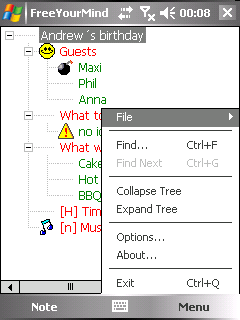
FreeYourMind is a Mind Mapping Software designed for Pocket PCs.
You can operate FreeYourMind via the main menu that can be activated by pressing the button „Menu“ in the lower menu bar, and via the context menu that can be activated by holding the stylus down for a short time.
The main menu contains the following items.
File management
Collapse and expand the tree
Options
Information about FreeYourMind
Exit the program
The sub-menu „File“ summarises all file operations.
Create a new mind map
Open an existing mind map
Save the current mind map
Open one of the recent mind maps
Close the mind map
The context menu offers functions for editing the selected node.
Edit the label
Create a new node
Add and remove notes
Add and remove icons
Encrypt or decrypt the selected node
Move the selected node up or down
Undo / Redo (20 stages)
Cut / Copy / Paste As / Delete
HTML-formatted nodes
HTML-formatted nodes are marked with "[H]" followed by an unformatted excerpt of the text.
When you choose "Edit" from the context menu on an HTML-formatted node, you first get an HTML-browser view of your text. This view cannot be edited directly
FreeYourMind
Labels:
miscellaneous,
pocketpc
HG-Proton
It's simple touch game for test your finger speed
You have to click on the nearest red proton (+) before it reach the front.
Be carefull, speed gets higher and wrong tap decreases your score!
HG-Proton
Monday, October 12, 2009
OakGPS

GPS and sensor analysis tools by Åke Wallebom
Analyze a run on a race track. When did I brake? What entry speed did I have in the chicane? How fast did I go on the straight? etc.
Supported formats
NMEA - The standard GPS data format
OakLog - OakGPS's own format for logging (used by e.g. OakLogMobile)
DriftBox .dbn - Format used by DriftBox by Racelogic
Instructions
Quick Start
Adding an Entity in the Input Manager
Add an Input to the new Entity and wait while the file is loaded
Open a Scene View and Transport View
Click on 3D in the Scene View
Scene View
Click right mouse button and move to move the camera over the earth's surface
Use scroll-wheel to zoom in/out
Hold middle mouse button and move left/right to rotate (2D and 3D view)
Hold middle mouse button and move up/down to tilt view (3D view only)
Click the arrow-icon to reset the orientation if you get disoriented
Change the speed (default 200) or acceleration (default 10) to get better coloring of logs with slower cars
Transport
Show's UTC time of current position
Drag slider left right to change position in time
Click Play to start replay of logged data
The value beside the play button is the time-factor: 0.5 means half-speed and 2.0 means 2x speed. Change the value to anything from 0 and up, and press Stop and Play to change the speed.
State Viewer
Show's state for each Entity
OakGPS
Vibro

Vibration pattern for Incoming Calls
Feature:
- Vibration pattern set
- In what will be Profiel Vibrates
- Choose a Vibrator
Contents of the zip:
VIBRO.EXE -> background program that monitors the incoming call(Always run)
VIBROCFG.EXE -> Configuration Utility to Edit the INI file (Only about configuring)
VIBRO.INI -> number of the vibrator, Profile, Vibrationpattern
Some DLL
How To...
- Run VIBROCFG.EXE
- Setup Pattern -> Vibrate,Break,Vibrate,Break in ms
- Setup Profile -> In what is to be vibrated Profile (You can see the active Profile in your Phone, under the Profilesettings)
- Setup Vibrator-Nr -> Which vibrator works vibrate. Mostly the highest number.
- Save INI-File
- Start VIBRO.EXE or Restart VIBRO.EXE
- Close VIBROCFG.EXE
Note:
If the INI file has been modified VIBRO.EXE must be restarted.
Vibro
Mobile Vikings account checker

Mobile Vikings is a Belgian mobile operator that offers free mobile internet and a lot of innovative features, including a public api.
Features:
* Balance
* Call history (for any given date and linked to the Pocket Outlook address book)
* Top-up history
* Available in Dutch, French and English (auto adopts the language of your phone, that's why the screenshots are in Dutch )
* Kinetic scrolling (yes, even with the bounce effect...), beautiful icons, ...
* Tested on VGA, WVGA, QVGA and WQVGA
Mobile Vikings account checker
Talkonaut

Talkonaut™ is free mobile calling, VoIP enabled, Google Talk™ like application for your mobile phone. Talkonaut is available for three different mobile platforms: Symbian S60, Windows Mobile 5/6 and J2ME with MIDP-2.0.
Talkonaut™ supports Jabber, Google Talk, ICQ, MSN, AIM and Yahoo networks both for chatting and voice calling.
Talkonaut™ allows to make free VoIP over GPRS/EDGE calls, as well as calls over 3G, or WIFI.
Talkonaut
Labels:
Instant messaging,
pocketpc,
smartphone,
voip
TMS Airport Codes

A fresh Data Base of 6000 IATA & ICAO Airports with ability of searching by the codes, country, Airport name, City …
This is simple application for IATA & ICAO airport codes; I made it because I find no satisfactory/Updated database application for my PocketPC with such information, so I hope this one will be helpful for you, have fun
Key Futures:
1. Data Base of about 6000 Airports collected from Wikipedia in 8/2009, indexed for fast search.
2. You can search by IATA, ICAO, Country, City, Airport name and Region.
3. Show all search results in non ugly grid way.
4. Each airport name has a link to its article on Wikipedia for more information.
5. Special button for quick paste from clipboard.
6. You can easily select & copy anything from the search results.
7. You can use extended search in the application by using special characters like S% or S* to find all airports that starts with letter S for example.
TMS Airport Codes
Labels:
miscellaneous,
pocketpc
TotColor

This software is a colorimeter for pocketPc’s, you can view the colours RAL and Pantone, blend the colours RGB and CMY and compare the WEB colours of backgrounds and foregrounds. During all sessions, the RGB and #HTML values can be displayed. Furthermore, it is possible to select between the Italian or English language. Requirements: Compact Framework 3.5, WM5 WM6.
TotColor
Saturday, October 10, 2009
Quran
Quran with many features
Here are the functions:
1. you can bookmark pages
2. It will save the last page that you are in automatically
3. It saves the last orientation of the device
4. Both vertical and Horizontal views
5. Next, Previous buttons
6. Clear, big texts
7. Tap and Hold on pages to choose to:
bookmark
go back to the main page
exit
8. You can choose to go to certain : Page, Part, or even chapter
9. Choose orientation in the main page
10. tap the screen to "Page Down" (particularly useful in Diamond which has a smaller screen)
Quran
Mysaifu JVM

Mysaifu JVM is a Java Virtual Machine which runs on Windows Mobile.
Project objective is make a Java Virtual Machine which conforms to the J2SE(Java2 Standard Edition).
The following operating systems are supported by latest version of this JVM.
Windows Mobile 6.0
Windows Mobile 5.0
Windows Mobile 2003 Second Edition software for Pocket PC (Pocket PC 2003 SE)
Windows Mobile 2003 software for Pocket PC (Pocket PC 2003)
Mysaifu JVM
Wednesday, October 07, 2009
EverApp
EverApp allows WM6.x users to make individual applications immune from Windows Mobile memory management.
Apps managed by EverApp will remain open and accessible regardless of memory conditions.
FREQUENTLY ASKED QUESTIONS
Q: Why was EverApp created?
EverApp was created to solve a problem plaguing many users under WM6.5 (though it is potentially beneficial for any WM6.x user). The memory management routines under WM6.5 seem particularly aggressive, and many users experience situations where they can only keep one or two applications open simultaneously before WM begins shutting down background apps.
Q: Why is this a problem?
In a perfect world, every WM app would be written properly. That is, it *should* save its state when shutting down and restore it when starting up. In this way, the fact that an application gets shut down by the operating system is almost transparent to the user. In situations where the application performs some function that needs to run continuously (like an MP3 player, for example), the application *should* employ a UI thread and a processing thread so that killing the UI thread doesn't stop the player.
Unfortunately we don't live in a perfect world, and lots of useful applications out there don't play well with Windows Mobile memory management. Blame the app, or blame Windows Mobile. Regardless, in situations where the application stops functioning as desired when shut down by WM memory management, EverApp can help sidestep the problem.
Q: How does it work?
EverApp continually monitors the list of running apps. When it detects that a protected application has been sent to the background, EverApp temporarily re-assigns that application's window to a special, hidden window owned by EverApp. This special window is immune to shutdown by WM memory management. Likewise, applications assigned as children of this window are also immune to shutdown.
The protected application continues running in the background (it won't appear on most task switchers, but is visibile in the process list). When the application is requested (activated) by the user through the EverApp UI, EverApp fully restores the hidden application.
Q: Can/Should I use it for *any* application?
No. You should avoid it using on applications which already gracefully handle shutdowns themselves, and/or already use background processes to manage their own persistence (for example, iGo and Pocket Player). Applications that don't serve a valuable function just sitting in the background (app launchers, for example) don't generally need to be protected. It also may not work well on applications that do extraordinary things with their windows. Please post results so that we can continue to expand the list of known problem-apps below.
Q: This sounds promising, but won't keeping too many apps running cause stability issues?
Possibly, yes. There's a reason WM tries to shut down applications as you open new ones. Trying to manage 2 or 3 critical applications through EverApp should be fine. Trying to run a dozen might cause WM to actually run out of memory and crash/shutdown. It's important to pick just those apps that are valuable to keep running full-time and don't already manage themselves properly.
Q: What are the operating system requirements?
.NET Compact Framework 3.5
Windows Mobile 6.x
Q: What handhelds will this work on?
It was developed and tested on an Omnia i910. However, it should function properly on any WM6.x device. Please post success and failure stories to the thread so we can keep track and address hardware issues that may crop up.
Q: What enhancements are planned?
Autostart the service on WM startup
[Done] Command-line interface (so you can activate an app without having to use the EverApp UI)
Better visual indication in the Protected Apps list of what is currently not running/running/protected
Inclusion of non-protected apps in the app list (making EverApp a general task manager as well).
Q: How does it impact battery life?
The monitoring EverApp does is pretty lightweight. All testing thus far has shown no noticeable impact on battery life.
Q: What applications should I avoid using EverApp for (these apps already manage themselves properly and/or make complex use of their windows that causes problems for EverApp)?
EverApp, S2U2, Conduit Pocket Player, iGo8
(more to follow...)
Q: I'm going to flash my phone and I want to preserve EverApp's configuration. How can I do that?
Copy everapp.xml from your EverApp application folder (\program files\everapp or wherever you installed to) and put it someplace safe. After flashing, re-install EverApp. Before starting EverApp, copy everapp.xml back in to the new EverApp application folder.
QUICK DOCS
Install the attached CAB as you would any other CAB.
Launch EverApp from the Start menu.
Main UI
This presents a list of protected applications. Initially this will be completely blank, so don't be alarmed if the application looks a little empty.
Soft Button Menu Options
Main->Add
Allows you to add executables to EverApp's list of protected applications. Note that the application does NOT have to currently be running to be Added.
Main->Remove
Remove the currently selected application from the list of protected apps.
Main->Run/Stop Service
Toggles the EverApp monitoring service. This service needs to be running for applications to be monitored and protected.
Main->About & Exit
Fairly self-explanatory. (Note that exiting the UI will leave the EverApp service running once it has been started, so you can go ahead and close the UI without worrying about interrupting monitoring and protection).
Activate
This will unhide the selected application (assuming it is currently being protected by EverApp). You can also double-click the app in the list or press/hold and select Activate from the popup menu.
Protected App List context menu (press and hold an app)
Add
Same as Main->Add
Remove
Same as Main->Remove
Manage Duplicates
When enabled, EverApp will detect if a second instance of a protected app is launched, kill it, and bring the original protected app into the foreground.
EACmdLine.exe
This allows the creation of shortcuts that can be used to activate protected apps. This is useful if you want to bind activation of a protected app to a hardware key. The format for the shortcut should be:
\full\path\to\EACmdLine.exe show "\full\path\to\target"
EverApp
Apps managed by EverApp will remain open and accessible regardless of memory conditions.
FREQUENTLY ASKED QUESTIONS
Q: Why was EverApp created?
EverApp was created to solve a problem plaguing many users under WM6.5 (though it is potentially beneficial for any WM6.x user). The memory management routines under WM6.5 seem particularly aggressive, and many users experience situations where they can only keep one or two applications open simultaneously before WM begins shutting down background apps.
Q: Why is this a problem?
In a perfect world, every WM app would be written properly. That is, it *should* save its state when shutting down and restore it when starting up. In this way, the fact that an application gets shut down by the operating system is almost transparent to the user. In situations where the application performs some function that needs to run continuously (like an MP3 player, for example), the application *should* employ a UI thread and a processing thread so that killing the UI thread doesn't stop the player.
Unfortunately we don't live in a perfect world, and lots of useful applications out there don't play well with Windows Mobile memory management. Blame the app, or blame Windows Mobile. Regardless, in situations where the application stops functioning as desired when shut down by WM memory management, EverApp can help sidestep the problem.
Q: How does it work?
EverApp continually monitors the list of running apps. When it detects that a protected application has been sent to the background, EverApp temporarily re-assigns that application's window to a special, hidden window owned by EverApp. This special window is immune to shutdown by WM memory management. Likewise, applications assigned as children of this window are also immune to shutdown.
The protected application continues running in the background (it won't appear on most task switchers, but is visibile in the process list). When the application is requested (activated) by the user through the EverApp UI, EverApp fully restores the hidden application.
Q: Can/Should I use it for *any* application?
No. You should avoid it using on applications which already gracefully handle shutdowns themselves, and/or already use background processes to manage their own persistence (for example, iGo and Pocket Player). Applications that don't serve a valuable function just sitting in the background (app launchers, for example) don't generally need to be protected. It also may not work well on applications that do extraordinary things with their windows. Please post results so that we can continue to expand the list of known problem-apps below.
Q: This sounds promising, but won't keeping too many apps running cause stability issues?
Possibly, yes. There's a reason WM tries to shut down applications as you open new ones. Trying to manage 2 or 3 critical applications through EverApp should be fine. Trying to run a dozen might cause WM to actually run out of memory and crash/shutdown. It's important to pick just those apps that are valuable to keep running full-time and don't already manage themselves properly.
Q: What are the operating system requirements?
.NET Compact Framework 3.5
Windows Mobile 6.x
Q: What handhelds will this work on?
It was developed and tested on an Omnia i910. However, it should function properly on any WM6.x device. Please post success and failure stories to the thread so we can keep track and address hardware issues that may crop up.
Q: What enhancements are planned?
Autostart the service on WM startup
[Done] Command-line interface (so you can activate an app without having to use the EverApp UI)
Better visual indication in the Protected Apps list of what is currently not running/running/protected
Inclusion of non-protected apps in the app list (making EverApp a general task manager as well).
Q: How does it impact battery life?
The monitoring EverApp does is pretty lightweight. All testing thus far has shown no noticeable impact on battery life.
Q: What applications should I avoid using EverApp for (these apps already manage themselves properly and/or make complex use of their windows that causes problems for EverApp)?
EverApp, S2U2, Conduit Pocket Player, iGo8
(more to follow...)
Q: I'm going to flash my phone and I want to preserve EverApp's configuration. How can I do that?
Copy everapp.xml from your EverApp application folder (\program files\everapp or wherever you installed to) and put it someplace safe. After flashing, re-install EverApp. Before starting EverApp, copy everapp.xml back in to the new EverApp application folder.
QUICK DOCS
Install the attached CAB as you would any other CAB.
Launch EverApp from the Start menu.
Main UI
This presents a list of protected applications. Initially this will be completely blank, so don't be alarmed if the application looks a little empty.
Soft Button Menu Options
Main->Add
Allows you to add executables to EverApp's list of protected applications. Note that the application does NOT have to currently be running to be Added.
Main->Remove
Remove the currently selected application from the list of protected apps.
Main->Run/Stop Service
Toggles the EverApp monitoring service. This service needs to be running for applications to be monitored and protected.
Main->About & Exit
Fairly self-explanatory. (Note that exiting the UI will leave the EverApp service running once it has been started, so you can go ahead and close the UI without worrying about interrupting monitoring and protection).
Activate
This will unhide the selected application (assuming it is currently being protected by EverApp). You can also double-click the app in the list or press/hold and select Activate from the popup menu.
Protected App List context menu (press and hold an app)
Add
Same as Main->Add
Remove
Same as Main->Remove
Manage Duplicates
When enabled, EverApp will detect if a second instance of a protected app is launched, kill it, and bring the original protected app into the foreground.
EACmdLine.exe
This allows the creation of shortcuts that can be used to activate protected apps. This is useful if you want to bind activation of a protected app to a hardware key. The format for the shortcut should be:
\full\path\to\EACmdLine.exe show "\full\path\to\target"
EverApp
Nested Tasks

That's Outlook Tasks, not a "task/app manager"
It (pretty much) replaces all the functionality of the built-in Tasks application.
It adds the ability to nest tasks under one another
Based entirely on properties of the built-in Tasks - will sync with Exchange/Outlook, and requires no importing of Tasks
Installation:
Copy the Nested_Tasks.cab file to your device
Run it
General Usage:
On first use no Tasks will be nested (obviously)
Tap-and-hold on an item to be nested (the "Child"), choose Cut from the context menu
Tap-and-hold on an item to become the "Parent", choose Paste Here
Features:
Cut and Paste tasks to create nesting
Add new, edit and Delete tasks
Copy tasks to create duplicates
View and set task Priority from the menu
Complete or Activate Tasks with the checkboxes
Nested Tasks
TechnoBallZ

Nice brick breaker game from TLK Software PocketPC port
A exciting Brick Breaker with 50 levels of game and 11 special levels, distributed on the 2 modes of game to give the player a sophisticated system of attack weapons with an enormous power of fire that can be build by gaining bonuses. Numerous decors, musics and sounds complete this great game. This game was ported from the Commodore Amiga.
TechnoBallZ
UnitConverter

UnitConverter is simple PocketPC/SmartPhone(with touch screen) application to do basic unit conversion.
It is very easy to use and covers most of the common conversion. If it doesn't meet your needs, you can even add your own conversion by edit the UnitConvert.xml in the application install directory. That would be \program files\UnitConverter. Download the file to your PC and edit it use NotePad. Then upload it back to your device. You just need to follow the existing format and you will have a customized unit converter in minutes.
UnitConverter
PocketBrowser

PocketBrowser is just another internet browser for PocketPC/SmartPhone(with touch screen)
It doesn't have fancy features. But it can:
Automatically hides the address bar to give you more viewing area.
Use up/down key on navigation control to scroll up and down a page.
Use the left/right key on navigation control to go back and forth between pages.
Add favorite page to the menu for easy access.
System Requirement: Windows Mobile 5.0/6.0; Microsoft .NET Compact Framework 2.0
PocketBrowser
Monday, October 05, 2009
Connection State Checker

I ve developed a little program to solve a problem I ve many years ago. I use direct push so I need a permanent connection. This is achieved using activesync (direct push) or setting a connection as always on. - danielherrero
PROBLEM TO SOLVE:
Many times a connecion is stablished minutes or hours ago. But it doesnt work correctly. I dont know if the problem is in phone operator system, or in the device or some roms. Simply the connection is corrupted. If you try to suf a web it doesnt work. Clicking "sync" in activesync keeps rolling for ever. So I ve to close the connection manually (hang button long press) and stablishing a connection again. And then all works again
WHAT I SEARCHED AND DIDNT FIND:
1)A program that tries to reach a server (www.google.es) each x minutes. If there is an active connection but cant reach it then kill the connection and stablish it again. The program doesnt download the page content. Simply reach the server so very little data usage (a few bytes each time)
2) very little, no cpu consuming and no resident. Windows should run it each x minutes. Do its job in a few milliseconds and exit.
3) perform its job even if the device is suspended..
4) So I wrote my little program. It works correctly.
5) If the phone is in fly mode then it skip its job
USAGE:
Just install. No need to run it manually. It installs too a little GUI program (ConnectionStateCheckerGUI) to see some statistics (stored in the registry) like number of checks, corrupt connections, last check, etc. You can set the timeout (10 minutes) and server (http://www.google.com) in the registry.
My job needs a 100% safe real time mailing working. This little program guarantees it and maybe there are other people in my situation.
Greetings
Dani
Connection State Checker
Labels:
connection,
pocketpc
GCzII-Tools

a helper app for GCzII
1.1 out now!! whats new?
- now with AppToDate support (for devices with TOUCHSCREEN only)
- now you can view your track (recorded at a geocaching tour) on the device with google maps
- you can easy email this tracks to your office pc/home pc and/or to your friends and view the tracks with Google Earth or put them to your Google Maps Website
- open folders , you can open all GCzII folders
With version 1.0 you can email your cache lists or manually selected geocaches to your geocaching Tour Partners, or you can inform friends about found Geocaches with all necessary information’s very easy.
Manage your Cache Lists with GCzII and than generate an email with GCzII-Tools
You can email your planned cache list to your Office or Home PC and check this Tour or Print a listing of that tour
GCzII Tools uses the build in Pocket Outlook
GCzII-Tools is build for creating more functions which not in GCzII build in. if you have wishes for functions which Tom don’t like to build in then give me a message.
future functions (comming soon)
- delivery of KML (Google Earth files)
- Export GCzII -> Oziexplorer
- Track 2 KML (for using the track files in Google Earth)
- sort
- cleaning caches with a bigger distance
- translation into other languages than english
- gui improvements
GCzII-Tools
Saturday, October 03, 2009
YouTool

The tweaking tool for Windows Mobile
enable the setting page
tty ---------------> Show or hide TTY page in phone settings
wireless --------------->Enables or disables OBEX to receive files.
pin2 ---------------> Show or hide pin2 page in phone settings
edge ---------------> Show EDGE icon on title bar when an EDGE connection is active
6.1 sms --------------->Enables or disables threaded SMS (Windows Mobile 6.1 only)
hsdpa ---------------> Show HSDPA icon on title bar when an HSDPA connection is active
show ex_rom --------------->show or hide ex_rom
automatic time --------------->Boot Time Automatic Updates
send tips --------------->Enable or disable the SMS sent notification
send a receipt ---------------> Enable or disable the SMS delivery notification.
release of res --------------->release of resources,when the phone idle
power manage --------------->Enable or disable power managment for AsyncMac1/Irsir1/PPTP1/L2TP1 communication protocol. Power managment reduces power consumption when AsyncMac1 is not used.
auto-lock devic --------------->Enables or disables automatic lock when screen is turned off
time zone --------------->Shows or hides Time Zone page in Phone settings
unicode sms --------------->Use Unicode encoding when message contains characters that can only be expressed with Unicode, if Unicode support is disabled such characters are lost.
sim contacts --------------->Show or hide the contacts stored on SIM card in contacts list
mask setting page
stk service --------------->stk service
usb charge --------------->Enables or disables battery charging when device is connected via USB
channel page --------------->Shows or hides Band page in Phone settings
dynamic menu --------------->Enable or disable menu animations. Disabling animations improves system performance
dynamic windows --------------->Enables or disables window animations. Disabling animations improves system performance
coverage --------------->Do not prompt coverage
obex wireless --------------->Enables or disables OBEX to receive files. Disabling OBEX saves power consumption
any key answer --------------->Specifies whether any key can be used to answer an incoming call
wireless icon --------------->Shows or hides Wireless Manager icon on tray bar
battery icon --------------->Shows or hides Power icon on tray bar
warn --------------->Enable or disable the security warning before opening a program that is not digitally signed
adjust setting oage
file cache --------------->Define the size of file system cache
filter cache --------------->Define the size of file system filter cache
graphics cache --------------->Define the size limit for character glyphs
keyboard backlight --------------->Change the time the keyboard backlight remains on after the last key press
keyboard --------------->Change keyboard layout
audio --------------->SBC sample rate to use
bass --------------->Defines bass level
treble --------------->Defines treble level
3d --------------->Defines 3D sound level
bit --------------->Configure the SBC bitpool settings. A lower bitpool value improves system performance, a higher value improves audio quality
YouTool
Thursday, October 01, 2009
No Plugins Today

No Plugins Today will clear your PocketPC Today screen of all enabled plugins, remember them, and when you run it again, it will restore them!
Some people have asked why? Here's a few reasons others have mentioned:
To view your lovely Today screen image
To save on memory use when plugins aren't required
To hide personal information from passing snoops, e.g. financial information
No Plugins Today
Pocket LiTE

Torch/light app for Windows Mobile
Features:
Fast and simple light app - when you start it the light turns on
SOS function - flashes SOS in Morse code
Customize the SOS function to flash out any string you want in Morse code
Pocket LiTE
Apprendre

Apprendre is a game to help you study foreing languages.
To speek a foreing language, you need to remember many words.
With the Apprendre, you can make word list as you want.
You can chose as following character codings.
European Language
- ISO-8859-1 Western
Asian Language
- Japanese Shift JIS
- Chinese (BIG5, Traditional Chinese) HongKong, Taiwan
- Chinese (GB2312, Simplified Chinese) China
- Korea (EUC) Korea
Apprendre is free soft.
Apprendre
Subscribe to:
Posts (Atom)