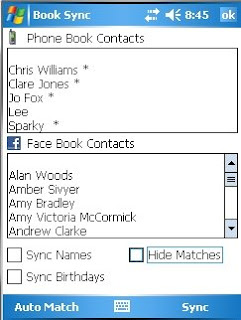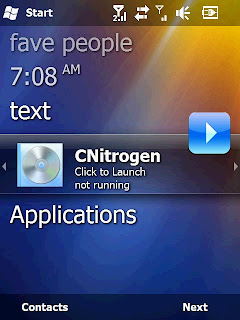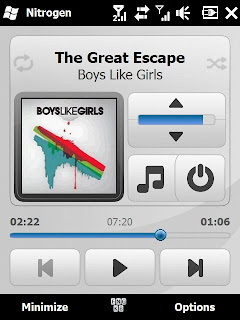Guitar Tuning Software for Musicians
PitchPerfect is a guitar tuner for Windows and Pocket PC. Simple to use, PitchPerfect eliminates the need to tune your instrument to conventional tuning and will automatically detect the note you are playing.
You can simply tune your strings quickly and easily to any note you want! No longer are you constrained by standard tunings, or even well known alternative tunings.
This software is ideal for all guitar musicians. PitchPerfect is easy to use and will greatly improve the quality of your guitar's sound.
PitchPerfect is completely free
Features
Tune to absolutely any note you want.
None of the constraints of conventional tuning patterns.
Highly accurate pitch detection.
Simple and intuitive interface.
Tune your guitar through any available sound input device including Microphone or Line In.
Excellent tool for checking fret board intonation.
System Requirements
Works on
Pocket PC 2003
Smartphone 2003 (Windows CE 4)
Windows Mobile 5 Pocket PC/SmartPhone
Windows Mobile 6
Pitch Perfect Guitar Tuner